Worried about the security of your financial data? Need remote access to QuickBooks for one or more users? Need to access QuickBooks from your Apple or Android device? Hosting your Quickbooks application and data in the cloud solves these problems for small and medium sized-business across Canada. Here are the top three reasons to Host QuickBooks with Concero in the cloud:
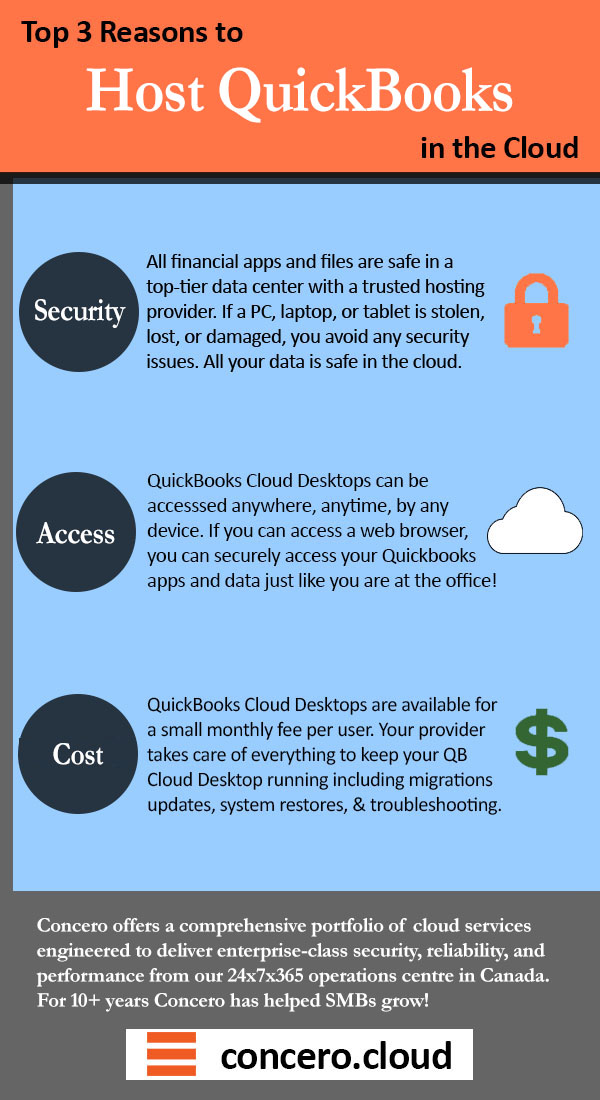
1) Greater Security with QuickBooks in the Cloud
Sure, you could keep your company’s QuickBooks file at your office but what happens if there is a robbery, fire, or flood? What happens if your local systems are infected with ransom-ware or some other virus. These are some some of the reasons many small and medium-sized businesses are looking to move their financial applications and data out of the office and into the safety of a top-tier data center and trusted cloud hosting provider.
When accessing QuickBooks in the cloud with Concero, no financial data ever leaves the data center. Only pixels, never data, are transmitted to the end-user’s Windows, Apple, or Android device from the server hosting your QuickBooks application and data in the cloud. So even if a workstation, laptop, or tablet is stolen, you avoid any security issue as no financial software or data is ever present on these end-user devices.
Your Financial Software and Data is protected from:
- fire
- theft
- flood
- damage to PC, laptops, or tablets
- viruses and ransomware
- failed backups
At the data center multiple-tiers of physical and network security are integrated into every Concero QuickBooks Cloud Desktop. All Concero data centers are security certified to the SSAE 16 SOC 2 standard. Plus, Concero has implemented a robust Information Security Management System (ISMS) consistent with the ISO 27001 standard. This ISMS includes a broad set of security policies, processes and instructions along with industry-leading security technology to proactively control, monitor, and report on network and system activity related to Concero’s cloud hosting platform.
2) Better Accessibility with QuickBooks in the Cloud
Today, businesses need to address the challenge of better access along with better security. The modern business expects their applications and data to be available to authorized users anytime, anyplace, and from any type of device. When you host QuickBooks in the cloud with Concero, you get hassle-free access to your financial data 24/7/365 from any Internet connected device. It couldn’t be simpler. If you can access a web browser, you can securely access your QuickBooks application and data just like you are at the office.
But what if what if you need to give multiple remote users access to the same QuickBooks data file at the same time? Again, no problem. As long as your QuickBooks license supports multi-user mode, then multiple users can login from any location or device and use the same data-file at the same time.
Concero also ensures reliable access through enterprise-grade business continuity measures that most small and medium-sized businesses can’t afford. For example, redundancy built into every aspect of Concero cloud hosting infrastructure. Even if the server hosting your QuickBooks application fails, your application will automatically be migrated to a standby server in the cloud.
Redundant backups of your data are also stored in multiple locations to provide the best possible protection against data loss and corruption. Plus, you can always make a backup of your QuickBooks data file to your local device whenever you want.
3) More Affordability with QuickBooks in the Cloud
So how much more does it cost to have your business’ financial data more secure and accessible? Surprisingly, very little. A QuickBooks Cloud Desktop from Concero is available for a small monthly per user fee and without any long term commitments. Moreover, we take care of everything to keep your Cloud Desktop up and running at no additional cost, including:
- data migrations
- OS and application updates
- system and file-level restores
- and troubleshooting









Leave A Comment