The traditional office environment of a local server supporting office workstations is no longer functioning for modern businesses. The world of the 9 to 5 employee, chained to an office PC, is disappearing as today’s staff work from a variety of locations with a multitude of devices. As a result, many businesses are signing up for a Cloud Desktops. Cloud Desktops give staff the ability to work from anywhere, from any device while ensuring the security business need for their applications and files.
Your Desktop in the Cloud
A Cloud Desktop looks and behaves just like a Windows PC but is hosted securely by a cloud service provider in a data center. Once installed with your Windows compatible business applications, users can remotely access these applications on their Cloud Desktop from any Windows, Apple, or Android device. Just login and get to work anywhere, anytime just like you’re at the office.
Cloud Desktops allow businesses to eliminate the costs associated with the traditional back-office servers, including hardware, software, backup, and support fees. The cloud service provider manages everything.
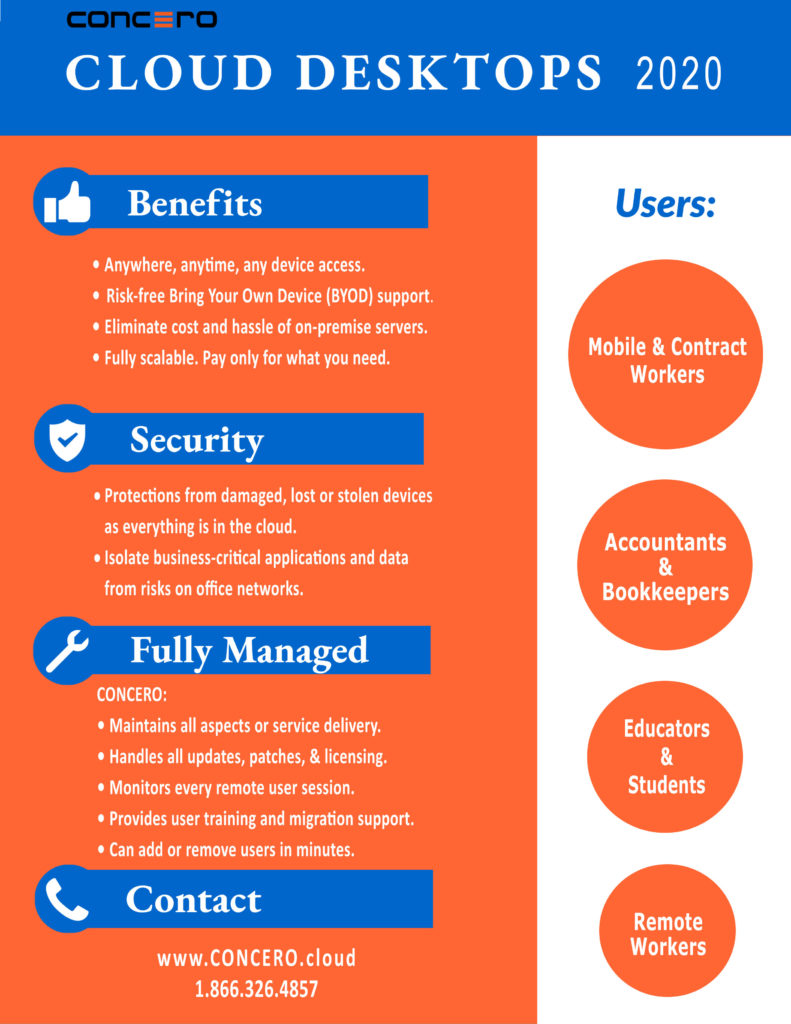
Key Benefits of Cloud Desktops:
- Staff get secure access to business applications at home, road, or office.
- Contract or temporary workers can be easily added or removed.
- Risk-free Bring Your Own Device (BYOD) support.
- Get enterprise-grade redundancy and security at top-tier datacenter
- Protection from damaged, lost, or stolen devices as everything is safe in the cloud.
- Isolate business-critical applications and data from risks on office network
- Eliminate cost and hassle of on-premise servers.
- Fully scalable. Pay only for what you need.
Extra Security Provided by Cloud Desktops
Cloud Desktops improve business security. In the hands of a reputable cloud service provider, your business-critical applications and files are much safer hosted in the cloud (i.e. on a virtual server in a datacenter) than on a desktop PC or back-office server. Their cloud hosting infrastructure will include multiple layers of physical and network redundancy. Plus, they will be audited regularly by a third-party against industry information security standards, like SSAE 16 SOC II.
By hosting your business-critical applications and files in the cloud, you isolate them from the risks associated with end user devices and office or home networks. When a virus sweeps through the office network, your cloud desktop will remain safe. When an end-user’s device is infected, corrupted, lost, stolen, or damaged, they can simply log on with a new device, access all their apps and files in the cloud, and get back to work.
What to Look for in a Cloud Desktop Provider
When signing up for Cloud Desktops it is important to choose your cloud service provider carefully. It takes specialized technology and expertise to deliver Cloud Desktop services reliably and securely. Look for a Cloud Desktop provider that:
- Has a long track record delivering Cloud Desktops to customers
- Focuses on Cloud Desktops services as a core part of their business
- Hosts each client on a private server with private network, compute, and storage resources for maximum security
- Maintains full redundancy in all aspects of their cloud infrastructure
- Makes system and file-level backups daily and stores backups offsite
- Monitors the end-to-end quality of every remote user session
- Fully manages all system updates, patches, backups, and licensing
- Offers a Free Trial to allow you to test run the service
- Includes migration support and user training
- Can support any windows-compatible business application
- Uses enterprise-grade remote desktop and remote application technology, like Citrix, for optimal security and performance.









Leave A Comment